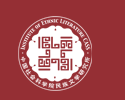BASCIAL INFORMATION
e-Presentation Coordinator: GUO Cuixiao
Informed in advance: Room 802, Dr. BAO Xiulan
e-Document Submission via Email to: guocxATcass.org.cn cc.: otrc.ielATgmail.com
Preview with Projector: Conference Room 1
SPEAKER INSTRUCTIONS
Note that it is not permitted for presenters to use their own laptop, due to the tight schedule.
Prior to presenting, all speakers will have to transfer their (PPT) presentation(s) slides to a prepared computer set in each Conference Room. After transferring, the presentation slides will be made available in your session/panel and accessible to you in an efficient way.
Using a network-based presentation system will ensure perfect quality and efficient handling of all presentations. All session rooms are equipped with the necessary technical requirements, and additional back-up systems.
The Presenter Preview Room is located in Room 802 on 8th floor of the Hotel. As presenter, you are welcome to visit the room to work or make changes to your presentation(s) during opening hours.
In the Presenter Preview Room a Mac is available.
In each Conference Room a PC and a Mac are available.
We can assist and support presentations using Mac-Powerpoint, PDFs and Keynote also.
It is highly recommended that you submit your final files at least 45 minutes prior to your scheduled session.
It is highly recommend using only Powerpoints in .ppt or .pptx format, as this speeds up the uploading process and minimizes possible technical issues.
Various video formats are supported. Please remember to bring your video files as separate files.
If you are using any of these formats, please review the following:
Mac-PPTs will be converted to regular Powerpoints, not affecting the design or appearance of presentations. In most cases, this conversion process will not take any extra time. In more complicated cases, which are rare, this will take anywhere between five minutes and half an hour.
We manually convert PDF presentations, normally without any changes in the appearance of the presentation. In rare cases there may be some minor visual changes, the process may take a couple of minutes.
Keynote presentations are not compatible to Powerpoint and can only be converted manually. This process may take a longer time, anywhere from one hour up to half a day, depending on the complexity of the Keynote (i.e. lots of animated slides, large amount of videos). If speakers prefer to use their original Keynote file and do not wish to have it converted into a Powerpoint, they may use their own laptops. Our technicians can assist connecting laptops to the system.
All presenters at the same session/panel must report to the Help Desk in each Conference Room on the Level 8, at least 15 minutes prior to your scheduled session, regardless of what type of presentation is prepared.
AUDIO VISUAL EQUIPMENT
Audio-visual equipment available at the Help Desk in Conference Room includes:
- PC
- Mac
- Projector
- Lectern
- Microphone
-Audio system
-Access to Internet (WiFi)
PRESENTATION RECORDINGS / PPT File Sharing
Room 802 for presentation submission and control will be in service for the presenters who wish to control their presentations during the Summit. In the event that the presentation is made from an individual computer then it will be transferred to summit computers by the persons in charge. If requested, the presentation will be deleted after it is delivered under the supervision of presenters.